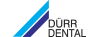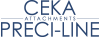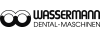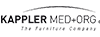Precision and ease of use redefined
Easy operation, tried-and-tested Bluecam technology and rapid single image acquisition. Countless users worldwide use the CEREC AC and CEREC Bluecam on a daily basis. With the aid of the CEREC Bluecam you can scan powdered tooth surfaces in just a few seconds. This camera delivers outstanding precision and efficiency.
The benefits of CEREC Bluecam
- High precision, proven thousands of times in clinical practice
- Easy to operate
- Rapid acquisition of powder-coated surfaces
Automatic image capture
The CEREC Bluecam acquires a series of single images which are then computed with great precision in order to create a virtual 3D model. The camera automatically detects the right moment to trigger the exposure.
Shake-free images
The short capture time of the CEREC Bluecam prevents any blurring. In addition, the built-in shake detection system ensures that images are acquired only when the camera is held absolutely still. The CEREC software then automatically selects the optimum image data for the 3D model.
Outstanding depth of field
You can either place the CEREC Bluecam directly on the tooth with the aid of the camera support, or else capture the images leaving a small clearance between camera and tooth surface. In both cases the parallel light beam and the extensive depth of field ensure excellent image quality and ease of use.
Uninterruptible power supply (optional)
This allows you to temporarily transfer your CEREC AC to a second treatment room while milling is still in progress. You can then immediately start acquiring further digital impressions. Data can also not be lost during a brief power cut.
Scanning simplicity
Unrivalled handling, powder-free scanning and precise 3D images in natural color! Taking digital optical impressions is now so easy, intuitive and ergonomic. The natural color appearance will not only impress your patients.
The benefits of CEREC Omnicam
- Unrivalled handling
- Powder-free scanning
- Precise 3D images in natural color

Powder-free scanning
CEREC Omnicam is optimized for powder-free scanning of natural tooth structures and gingiva. Simply place the camera over the relevant area and the scan starts automatically. The elimination of a powder coating means that the scanning process is easier to learn. Full-arch and half-arch scans can now be performed more conveniently and quickly than ever before.
Unrivalled handling benefits
Perfect access
CEREC Omnicam sits perfectly into the user’s hand. Thanks to the slimline design and the compact camera tip, scanning the posterior teeth presents no problems. The rounded outer contours ensure that it is easy to rotate. Regardless of whether the patient is sitting upright or reclining, you can scan the upper and lower jaws ergonomically without having to adjust your natural working posture.


Seamless scanning process
You simply move the camera head closely over the teeth in a single flowing process. The data is generated successively into a 3D model. The seamless scanning process delivers an impressive depth of field. What’s more, you can interrupt and resume the scan at any time.
Precise 3D scans in natural color
It is impressive to see the 3D model displayed in full color on the monitor. The various surfaces are shown in their natural shades. This direct and realistic feedback helps you navigate your way around the oral cavity and enables you to distinguish between amalgam, gold or composite.
Clinically it provides a clear differentiation between gingiva and the preparation margin.


Effective communication with patients
CEREC Omnicam offers a further decisive benefit. In the patient counseling mode you can record video clips and present these directly to the patient. The lifelike visualization of the teeth and gingiva helps to convince the patient of the need for treatment. He or she will more readily understand and accept your therapy proposals.
The system for dentists with a practice laboratory
Take advantage of the complete restoration and material diversity offered by CEREC and inLab software from Sirona in your practice. Produce chairside inlays, onlays, crowns, veneers and customized abutments to name just a few. In addition, you can also mill or grind zirconium oxide bridges, bars, attachments and NPM restorations depending on material in your practice laboratory*.
- For the dentists with a practice laboratory
- Complete CAD/CAM spectrum of indications and materials
- Comfort when scanning (powder-free and in color) and milling (touch display)
Indication spectrum
- Inlays, onlays, crowns, veneers, bridges, abutments, surgical guides. In addition: all labside indications
- All CAD/CAM materials* – ceramics, polymers, zirconium oxide, metal
- Block sizes up to 85 mm
The system for dentists who want more
In addition to fully anatomical single tooth restorations, you also wish to create bridges and abutments? You want to take powder-free impressions? Then look no further than CEREC Advanced.
- Complete chairside spectrum
- Upgradable for labside indications
- Powder-free impressions in color
Indication spectrum
- Inlays, onlays, crowns, veneers; as well as bridges, abutments, surgical guides
- All chairside materials
- Block sizes up to 40 mm
- CEREC AC with CEREC Omnicam
- CEREC Software 4.2
- CEREC MC X
The CAD/CAM system for newcomers
You are new to CAD /CAM or attach particular importance to quick amortization? First and foremost you wish to perform fully anatomical single tooth restorations? Then CEREC Classic is the right choice for you.
- Focus on fully anatomical single individual tooth restorations
- Precision proven many times over
- Economical CEREC entry level
Indication spectrum
- Inlays, onlays, crowns, veneers
- Large selection of chairside materials
- Block sizes up to 20 mm
- CEREC AC with CEREC Bluecam
- CEREC Software 4.2
- CEREC MC